FAQ Regarding the Dressing Room UI
general
With our newest update we've introduced the Dressing Room, a great new way to organize your gear! To help you dive in to all the great features the Dressing Room has to offer, we here at the Mabinogi team are providing you with this handy-dandy FAQ.
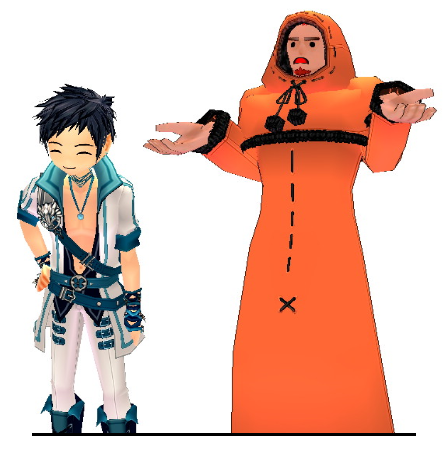
What is the Dressing Room?
The Dressing Room is a completely redesigned way for you to organize all the gear you’ve collected across your account, accessible anywhere, anytime, with any character.
How Do I Access the Dressing Room?
The Dressing Room is accessed through the button on the bottom of the screen previously used for the Beauty Shop.
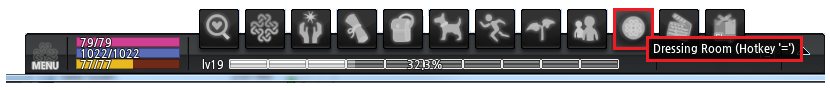
How do I purchase items from Coco and Ropa?
Say farewell to Coco and Ropa! Style-tab-only clothing is no longer available, nor is the Beauty Shop Bag. If your Style tab has expired, simply click the Style Tab and a prompt will appear asking if you would like to renew it. Altering your character's appearance can be done through the Dressing Room UI.
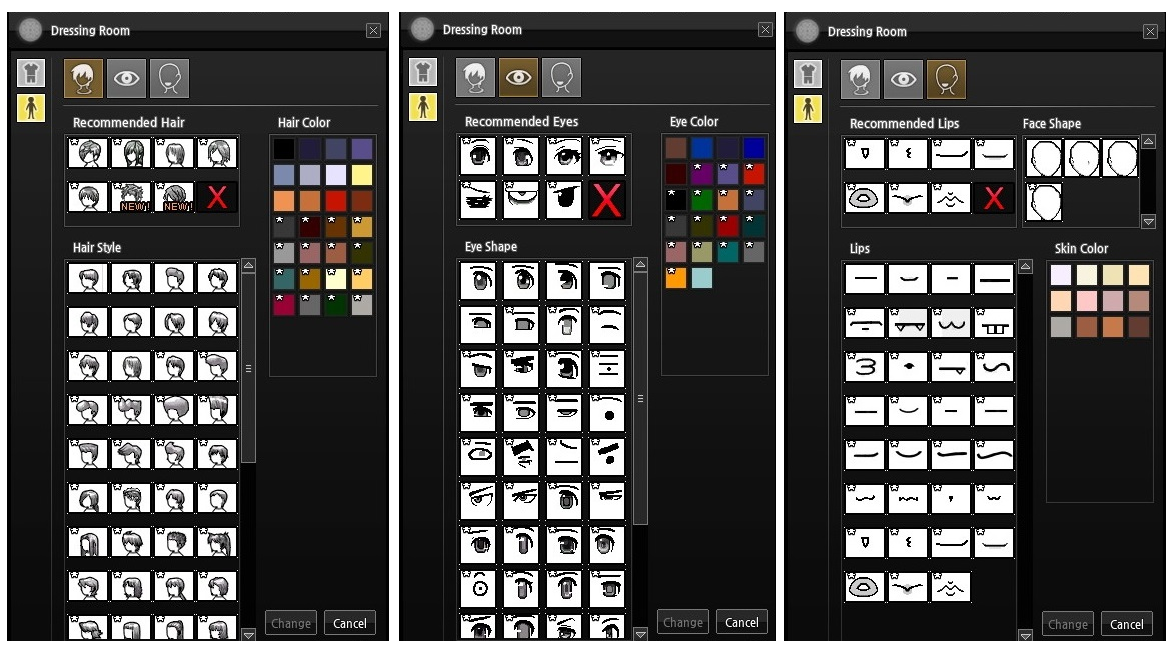
What Does the Dressing Room Have to Offer?
The Dressing Room comes with two sections: the Outfit Collection UI and the Appearance Change UI.
To switch to the Outfit Collection UI from the Appearance Change UI, simply click the icon in the top-left corner (the one that resembles an outfit).
The Appearance Change UI is accessed by clicking the icon just below (the one that resembles a person).

How Does Item Collection Work?
Storage:
The Dressing Room acts like a bank, but does not require a specific number of inventory squares for each item. All characters on an account have access to the same Dressing Room, so collecting an item for one character will grant access to that item for all characters. Access to a collected item is still only available for one character at a time - withdrawing the item will remove access for other characters. Please also not that item storage is server bound, so all Ruairi characters share a Dressing Room, and all Mari characters are on a separate one.
Also of note: using the 'seal' function will lock your item for 30 days.
Preview:
You may preview the appearance of any collected item by clicking the item's image in the UI. No one else can watch your character preview items, so go crazy and try on as many looks as you want!
Organization:
The Dressing Room comes with various features to help you sort through items. Items are sorted into one of five categories based on equipment type: Clothing, Headgear, Handwear, Footwear, and Robes. There are also filters for Male-Only, Female-Only, or all genders, so only the clothing you want is displayed. Finally, the case-sensitive Search feature in the bottom right corner of the UI allows you to narrow down the remaining items so you can easily find what you're looking for.
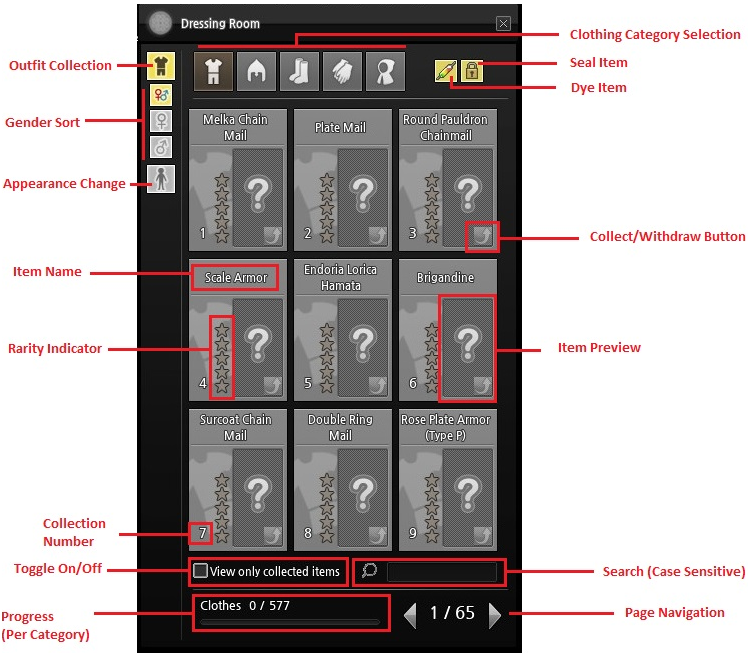
How Do I Collect Clothing?
When you have an item in your inventory that is not yet collected, the collection indicator will change to a red arrow, indicating that the item is available. If you have more than one item that qualifies for the same collection slot, a box will appear asking which you prefer to collect. Note that items which are not tradeable or not repairable cannot be collected.
How Many Items Can Be Stored in the Dressing Room?
Each slot in the Dressing Room can only hold one instance of an item. If you have more than, you will be asked to pick which you would like to store.
How do I Withdraw an Item?
Click on the green arrow to withdraw a collected item.
Why can't I Withdraw My Collected Item?
This could be due to one of two reasons:
Withdrawal Fees:
Like the bank, collected items have a withdrawal fee. If you have just placed the item in your collection, you may remove it for free should you change your mind. However, once the UI has been closed, withdrawal fees will apply. Holding the cursor over the Withdrawal icon will display the amount required to withdraw the item.
Lack of Inventory Space:
If your inventory does not have enough space to hold the item, then you will not be able to remove it from the collection.

Well Milletians, we hope that clears some things up. We're super excited about the new Dressing Room and hope you are too. As always, if you have any more questions please voice them in the forums.