[UPDATE] How to Launch with Google Chrome
ANNOUNCE 4/16/2015 7:34:30 PM There is an issue currently affecting the latest version of Google Chrome which is preventing Web Launch from performing as intended. Please follow the steps below in order to Launch via Google Chrome.1) Copy and paste the following URL into your Google Chrome Address Bar: chrome://flags/#enable-npapi
2) Find Enable NPAPI and click the Enable link to Disable
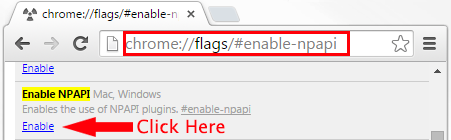
3) Once the status appears as Disable, restart your browser
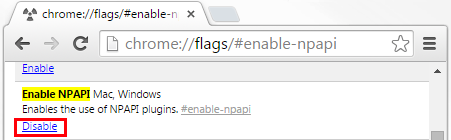
You will now be able to Web Launch using Google Chrome. If you are still experiencing issues, please visit our Technical Support Forums. Thank you for your patience as we resolved this issue.