Still Exeriencing HackShield Issues?
ANNOUNCE 12/18/2013 4:19:58 PM
Dear Players,
As of 12/18/2013, we are aware that some users are having trouble accessing Mabinogi as a result of HackShield error messages. In order to play the game, you must have the proper version of HackShield active in your game folder.
Below are detailed steps on how to manually update your HackShield to the correct version.
How to manually update Hackshield to the latest version:
- Navigate to C:\Nexon\Mabinogi\HShield
- Find the file named EhSvc.dll
- Create a backup of this file in another location (we suggest copying to your desktop); this is version 5.6.27.394
- Find the file named HSUpdate.env and create a backup of this file as well (we suggest copying to your desktop)
- Download a new HSUpdate.env file by clicking here
- Copy the newly downloaded file HSUpdate.env to the folder C:\Nexon\Mabinogi\HShield
- Select "Copy and Replace" when prompted
- Navigate to C:\Nexon\Mabinogi
- Right-click Mabinogi.exe and select Run as Administrator; click "Yes" if prompted
- To complete the update process, continue to the login screen; EhSvc.dll should now be version 5.6.29.407
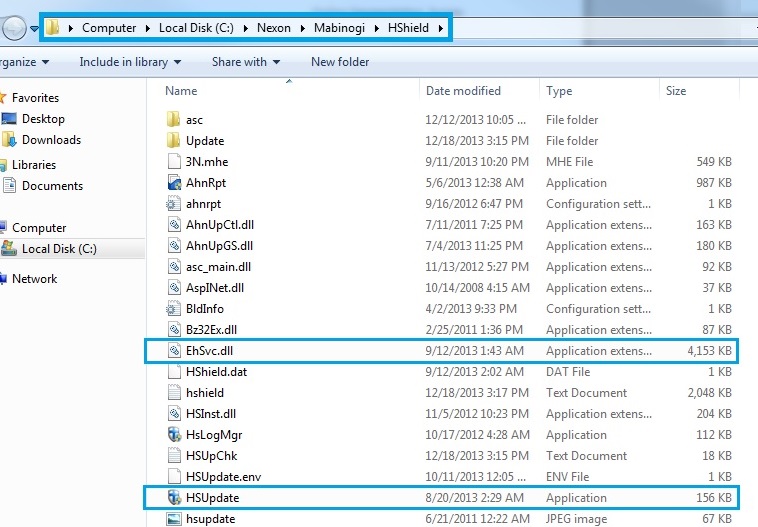
How to check the version of EhSvc.dll:
- Navigate to the EhSvc.dll file and right-click
- Select "Properties" from the drop down menu
- Select the "Details" tab; the version will be listed in the row labelled "File version"
Did that work? Let us know in this forum thread by providing an error screenshot, your OS, and the time and date of your specific issue (as well as any other relevant information).
- The Mabinogi Team