Banks
system
All the banks you see in Erinn are different branches of Erskin Bank. At the bank, you can easily store items and money in your bank account and it is also where you may purchase the permit necessary to open up your personal shop. 1. Locations of the Banks
Erinn is divided into two continents, Uladh and Iria, and the Banking differ slightly between the two regions.
1) Tir Chonaill (Uladh)
- Location: North of the town square in Tir Chonaill
- NPC: Behbhinn
- What You Can Do Here: Banking, exchange coupons, shop
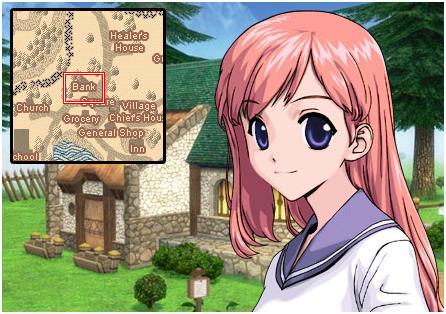
2) Dunbarton (Uladh)
- Location: West Dunbarton
- NPC: Austeyn
- What You Can Do Here: Banking, exchange coupons, shop
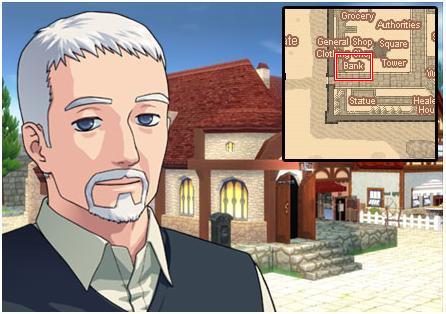
3) Bangor (Uladh)
- Location: West Bangor
- NPC: Bryce
- What You Can Do Here: Banking, exchange coupons, shop
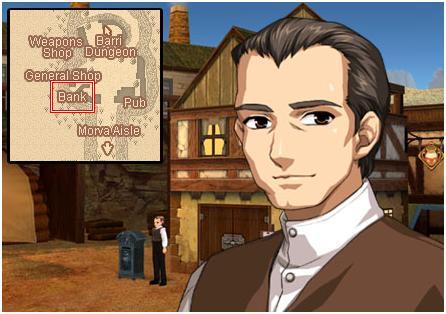
4) Emain Macha (Uladh)
- Location: Northwest Emain Macha
- NPC: Jocelin
- What You Can Do Here: Banking, exchange coupons, shop

5) Dugald Aisle / Sen Mag (Uladh)
- Location: Stump Square
- NPC: Erhard (Dugald) / Leslie (Sen Mag)
- What You Can Do Here: Banking, exchange coupons, housing-related transactions

6) Qilla Base Camp (Rano of Iria)
- Location: Qilla Base Camp
- NPC: Ethna
- What You Can Do Here: Banking, exchange coupons, shop, lost & found

7) Filia (Connous of Iria)
- Location: Town Square of Filia
- NPC: Hagel
- What You Can Do Here: Banking, exchange coupons, shop
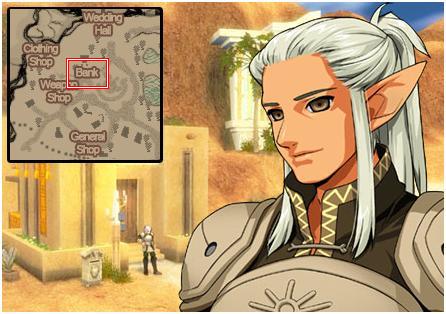
8) Vales (Physis of Iria)
- Location: Town Square of Vales
- NPC: Weide
- What You Can Do Here: Banking, exchange coupons, shop

9) Courcle (Cor of Iria)
-Location: West Cor
-NPC: Voight
-What You Can Do Here: Banking, exchange coupons, shop, appraise artifacts
2. Using the Bank
Each character has one bank tab in the game. If you use the Inventory Plus Kit, it’ll allow you to share your bank tab with other characters in your account of the same server.
The kit also allows you to double your bank inventory slots, but once the Kit expires, the expanded slots will turn red, and the items stored in the red slots cannot be recovered until the Kit is purchased once more.
If you have many characters to work with, then you can click on the [triangular arrow button] next to the tabs to scroll down for more tabs.
1) Storing & Retrieving Items
Storing items in the bank inventory requires a transaction fee per each item. The more expensive the item is on the market, the higher the transaction fee will be, but retrieving the item from the inventory does not require paying an additional service charge.
2) Storing & Retrieving Gold
Storing Gold in the bank inventory also requires a transaction fee. If you store a check or a sack full of gold in the inventory, it will automatically be counted in your account as Gold, and each character will be able to store up to one million Gold. If you have multiple characters in the same server, the amount of Gold you can store in the account will increase accordingly.
There are two ways to retrieve your money from your bank account: In Gold or in the form of a check. If your inventory does not have enough space to store Gold, then you won’t be able to retrieve that money unless it is in the form of a check. Withdrawing your money as a check will cost additional fees in service charges.
3. How to Lock Your Bank Account
You have the option of locking up your bank account for safer, more personal access to your account.
1) Setting the Password
Click on [Lock] at the bottom of the bank window, and the password window will pop up.
After entering the password, click on OK to have your account immediately protected by the password.
2) Removing the Password
Click on [Lock] at the bottom of the bank window, and the password window will pop up. If you wish to remove the password to your bank account, leave it blank and press OK to complete the process.
* Notice
If you enter your password incorrectly 3 times, you will temporarily lose access to your bank account. If you have misplaced your password, then please contact customer service.
4. Other Information about Banks
Now, let’s go over some other aspects about Mabinogi’s banks that you may not have known about.
1) Daily Effects
On every Alban Heruin (Wed), bank transaction fees are decreased by 5%.
2) Advanced Item – Remote Bank Coupon
[Remote Bank Coupon]
A convenient ticket that allows you to access the bank even from afar. Depending on where you use it, the Bank you connect to may vary. You may not move while remotely using the bank, and once the inventory is closed, you won’t be able to access it again using the same coupon.
This coupon allows you to access your bank account even if you are located in a remote location. Right-click on the item and click on [Use] to open the bank inventory.
The bank account you’re accessing will disappear for good once you close the window, so please keep that in mind as you navigate your way around the Remote Bank Inventory.
* The bank you will be accessing with the Remote Coupon will differ based on your race and where your character is at the time. If you are in Uladh, you will be accessing the Dunbarton Bank no matter what, and if you are in Iria, the following will take place: Humans will be given access to the bank at Qilla Base Camp; for Elves, the bank in Filia; and for the Giants, the bank in Vales.
We’ve now gone over all the branches of Erskin Bank, and how you can access them to use them to your advantage. Use the password lock and other functions to more safely and easily access your bank account.