Tir Chonaill Beginner Quest Part 1
quest
* This guide will cover the beginner quests that take place after creating a human character and landing in Tir Chonaill.* This guide covers the useful tips that will help you get through the initial quests of Tir Chonaill, and offer a detailed coverage of the quests [Nao’s Letter of Introduction], [Rescue Resident] and quests that follow those two.
For [Save My Sheep] and the quests that follow, please refer to [Tir Chonaill Beginner Quests Part 2].
When you create a human character and decide to start at Tir Chonaill, you will start things off at the Forest of Souls.
There, you will meet a diminutive NPC named Tin, who will give you a brief description of Erinn. He will also hand you a Spirit Sword named Eiry.
Eiry is a spirit that guides the new souls that have set their foot on Erinn, and when you are in need of help or advice, Eiry will be there to answer your questions and lend a hand.
* Talk to Eiry
If you wish to talk to Eiry, press [/] or open your inventory (Hotkey: I) and right-click on Eiry and select [Start a Conversation].
If you are carrying Eiry or other spirit weapons, an icon featuring wings will be displayed at the bottom of the screen. Click on it to talk to the spirit.
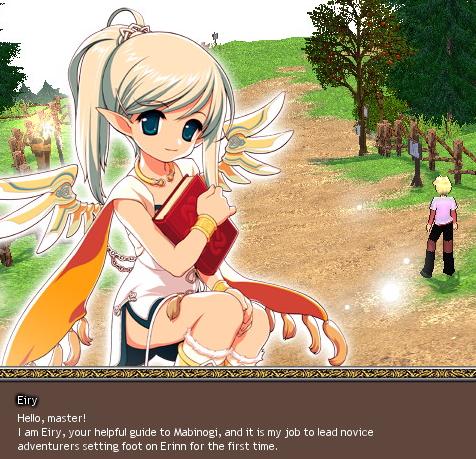
1. The general flow of the beginner quests in Tir Chonaill
When you first arrive in Tir Chonaill, there are a total of 5 main quests that start with the quest you already have, [Nao’s Letter of Introduction].
| Quest Order | Main Quest | Additional quests |
| 1st Quest | Nao’s Letter of Introduction | Go to School |
| 2nd Quest | Rescue Resident | Learn how to Rest |
| 3rd Quest | Save My Sheep | Campfire |
| 4th Quest | Malcolm’s Ring | Playing Instrument |
| 5th Quest | Duncan’s Praise | Learn Magic Mastery Do you know Production Mastery? |
After completing the main quest, you will receive an additional quest that will allow you to acquire various skills.
Also, for [Main Quests], you can only move on to the next stage by completing the quest at hand. As for the [additional quests], you can receive the next quest without having to complete the quest at hand.
This means additional quests such as [Go to School] can be proceeded with time without having to worry about not being able to move forward. The skills offered through these “additional quests”, however, are essential to life in Erinn, so it’s highly recommended that you complete each of these additional quests.
2. Quest Tips
1) How do I see the list of quests I have going on right now?
Either click on [Quest] at the bottom of the screen, or press [Q] to see your quest list.
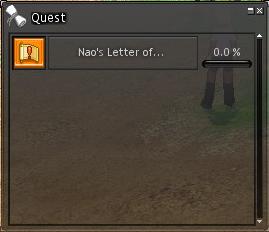
Place the cursor next to the icon at the left of the quest title to see a brief description of the quest.
If you wish to see detailed information of a particular quest, click on the quest title. The quest scroll will open, revealing detailed information of the quest as displayed below.
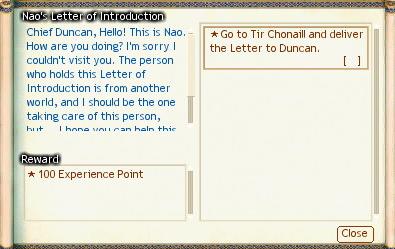
Quest scroll features the quest title, detailed information concerning the quest, quest requirements, and rewards.
2) Where do quests take place?
If you are here in Erinn for the very first time, then you may initially have trouble with quests in Tir Chonaill, since you are not familiar with the town layout.
That’s when you refer to the quest arrow shown on the screen and the minimap to find out where to go to proceed with the quest. Refer to these two indicators when trying to solve a quest.
- Check through minimap
When you open a minimap (Hotkey: M), you will see a quest marker indicating the location where the current quest is taking place.
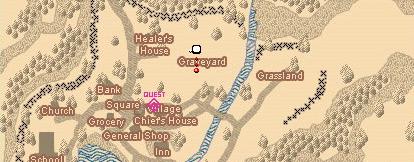
- Arrow
Open the quest window(Hotkey: Q) and either place the cursor on top of the quest title or open the quest scroll to see the arrow that leads you to where the quest is taking place.
Use these two powerful indicators, and you will have no trouble finding the spots necessary to complete quests.
3) I want to know how far I have gone with the quest.
The quest progress can be seen by opening the quest scroll. As you can see below, the steps of the quest that have been taken care of will be marked as [Complete].
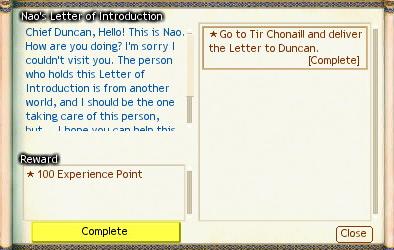
Whenever you complete each step of the quest in the beginner quests in Tir Chonaill, it will be flashed on the left side of the screen.
3. Beginner Quests of Tir Chonaill Quest Part 1
Now, we will delve deeper into the beginner quests that takes place following [Nao’s Letter of Introduction].
Please note that this guide covers all the quests leading up to [Save My Sheep], so please refer to [Tir Chonaill Beginner Quests Part 2] for quests after [Save My Sheep].
1) Nao’s Letter of Introduction
When you enter Tir Chonaill after meeting Tin, you will momentarily enjoy the scenic beautiy of Tir Chonaill. Next, your character will be led directly to the house of the Chief of Tir Chonaill.
Chief Duncan, who is mentioned in the quest scroll of [Nao’s Letter of Introduction], is the man standing in front of the house. Click on him to begin the conversation.

After listening to Chief Duncan’s briefing about the quests, you will have completed the requirements to finish the [Nao’s Letter of Introduction] quest.
Now open the quest window (Hotkey: Q) and click on [Complete].
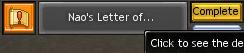
Pressing the button will signify that you have completed the quest, and you will receive the rewards for the quest as well as receive an additional quest that comes with the main quest.
* [Go to School]
A short time after completing the [Nao’s Letter of Introduction] quest, you will receive a new quest titled [Go to School].
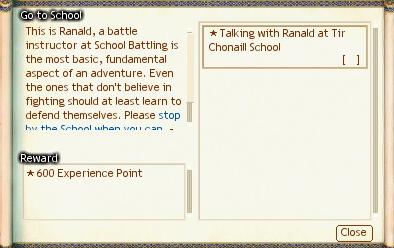
Head over to a school in Tir Chonaill and talk to Ranald, the combat instructor. He will give you a brief description of how to engage in combat, and at the end, you will be able to acquire Rank F of the Defense skill.
Open the skill window (Hotkey: S) to check the Defense skill.
You will also receive a [Defense Guidebook] during the conversation. If you want a detailed guide on Defense, open your inventory (Hotkey: I) and right-click on the Guidebook, then select [Read].
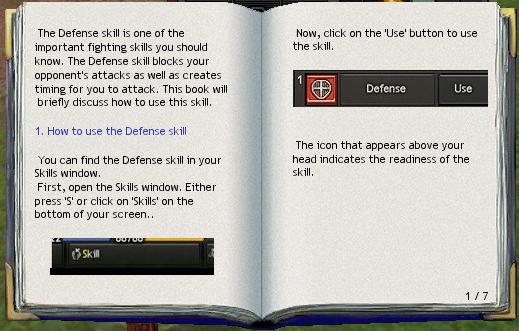
Once you have completed the quest, make sure to click on Complete so you will receive a reward for completing the quest.
2) Rescue Resident
After completing [Nao’s Letter of Introduction Quest], you will soon receive the next main quest, which is [Rescue Resident].
- Talk to Trefor
You can find Trefor at an area north of the Healer’s House in Tir Chonaill. When you talk to him, you will learn that recently, a town resident entered Alby Dungeon, only to be stuck inside. Trefor will ask you to rescue the poor resident.

Since Alby Dungeon is an area where numerous monsters appear, he will teach you a combat skill that will allow you to effectively engage in combat: [Smash]. The screen will then change, as Trefor gives you a demonstration of the skill.
Smash is a powerful skill that allows you to inflict massive damage with a single blow. This skill works best when the enemy is protecting itself by using Defense. Smash penetrates right through Defense.
Now let’s see how you can acquire Smash and use it in combat situations. Open the skill window (Hotkey: S) and you will notice that Smash is in practice level.
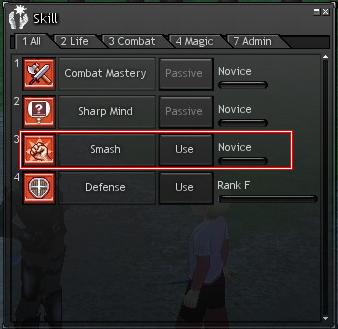
Either click on [Use] or press the number shown next to the skill icon to use Smash.
- Eliminate 5 Young Brown Foxes
When you use Smash, you will notice that the fist icon on top of your head will change its size constantly. This means the skill is currently being summoned. Once the icon is set, that means the skill is ready.
Now try defeating the Young Brown Foxes that roam around Trefor. Young Brown Foxes are weak monsters that can be easily disposed with regular attacks, but Smash will allow you to defeat them much quicker.
Defeat 5 Young Brown Foxes and then talk to Trefor again to receive [Trefor’s Pass], which you will offer on the altar of Alby Dungeon to rescue the lost resident.
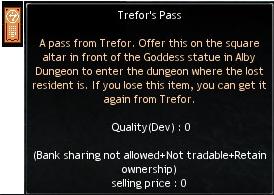
* Registering skills on the Hotkey window
[Combat Mastery] is a skill that increases damage on the melee combat, and although it’s not an active skill you trigger, it is always applied to your attacking skills. These indirect skills are considered [Passive Skills].
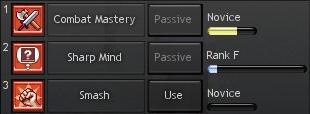
[Smash] is a skill you’ll need to trigger in order to use, and skills like these are called [Active Skills]. Active skills are summoned and used when needed, so if you enter an active skill on the Hotkey window, all you’ll need to do is press a Hotkey to access the skill.
The Hotkey window is located on the top left corner of the game, and you can press [F1]~[F12] to use the skill. Open the skill window to click on the skill icon, then drag the icon to the Hotkey window, and click again on a slot you’d like to register the skill at.
As you can see in the image above, if you register Smash on the first slot, you’ll only need to press [F1] to summon the Smash skill.
- Rescuing the resident at Alby Dungeon
Alby Dungeon is a dungeon located at the northern part of Tir Chonaill. Check the minimap as you make your way there.
Inside the dungeon, you will find the entrance of the dungeon called the [Altar of Goddess].
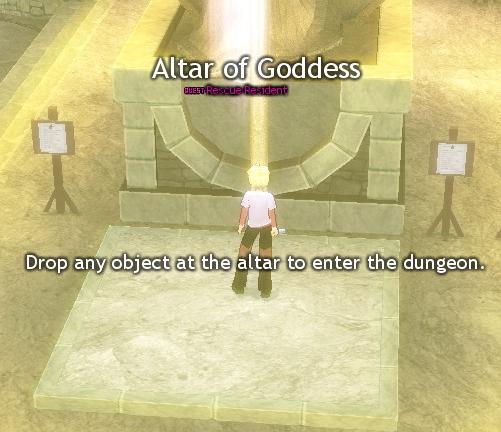
At the Altar of Goddess, drop Trefor’s Pass as an offering, and you will enter a special Alby Dungeon.
This special dungeon features generally weak monsters such as [Old Mimic]. You can easily defeat them with regular attacks, but try using Smash to quickly dispose of these pesky monsters.
As you make your way towards the end, you will enter the Boss Rom, where the boss of the dungeon, [Young Giant Spider], awaits.
Young Giant Spider is constantly attacking the lost resident, so in order to save the resident, you must first defeat the Young Giant Spider.
If the Young Giant Spider slowly crawls towards you with a shield icon on top of its head, that means it’s using Defense. To neutralize this skill, attack the monster with brute force using [Smash].

After slaying the Young Giant Spider, the resident will thank you for your superb effort, and offer you a reward.
Select one of two choices [I prefer money] and [I prefer an item], and you will receive the reward accordingly. The resident will not only reward you, but also teach you a thing or two about [treasure chests] and [statue of Goddess] as well.

When you click on the Goddess Statue located in the room where the treasure chests are, you can leave the dungeon without having to return all the way to the beginning of the dungeon.
When you click on the Goddess, you will receive a question [Are you sure you want to leave the dungeon?], and if you click [OK], you will leave the dungeon immediately.
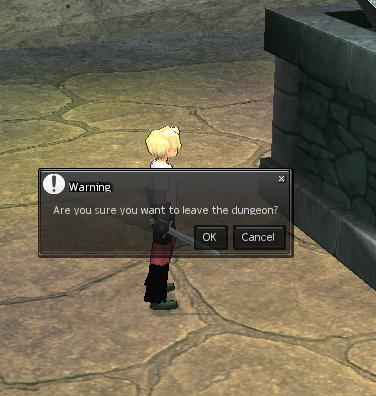
In this particular dungeon, when you click on the Goddess to leave without opening up the treasure chest, a message appears saying you’ll need to open up the chest first before leaving. Please open the Treasure Chest first before leaving the dungeon.
After clicking on the Goddess and leaving the dungeon, you will return to Trefor. Talk to Trefor, and you will receive a word of thanks for your effort, and he will raise your Smash skill to Rank F. Check your skill window(Hotkey: S) and find out.
Press [Learn] to raise the rank of Smash to F, and after talking to Trefor, you will be able to complete the Rescue Resident quest.
* [Learn How to Rest]
After completing the Rescue Resident quest, you will receive a new quest titled [Learn How to Rest] a short time later.
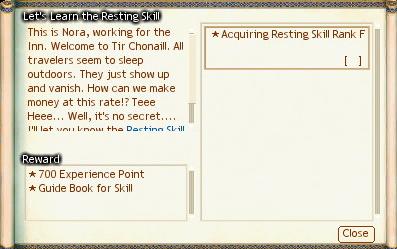
Meet Nora in front of the inn using the keyword [Skills], and she will teach you the basics of the Rest skill.
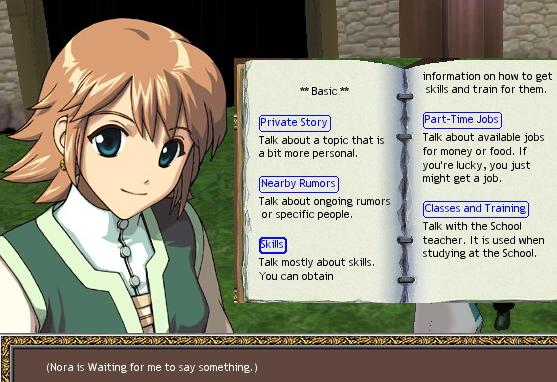
Open the skill window(Hotkey: S) and you will learn that the Rest skill has been obtained and ranked at practice level.
Use the skill, and you will notice your character sitting down taking a rest. After that, open your skill window and you will notice the yellow [GET] ready to be pushed. Press the button to move up to Rank F of Rest, and complete the quest as well.
4. In Conclusion
We have just covered the quests [Nao’s Letter of Introduction] and [Rescue Resident], along with the additional quests that come with completing these main quests.
Have you made yourself familiar with the general flow of the quests?
The next guide will detail the new quest [Save My Sheep] and the quests that follow. Once you complete all the quests detailed in Part 2 of the guide, you may be able to strike a special relationship with one of the residents of Tir Chonaill, so stay tuned!