
Table of contents
|
|
|
The first step to having a homestead is getting to level 10. At level 10, you will get a quest and a ticket to create your homestead. Once you're level 10, you can click the homestead Information button at the bottom of the screen (hotkey: U) and create your homestead.
*WARNING*
When you pick the location for your homestead, it will ALWAYS be that location. Items on the homestead can be location-specific, so think long and hard about where you want your homestead.
*Example: In the Ruairi Server, the most common homestead location is Uladh.
Basics To Live By
- Your homestead requires a great deal of work, and even if you buy everything to make things on your homestead, you still won't level it unless you put effort into it yourself.
- There are daily chores on the homestead that take about 5 minutes total if you are by Cobh, longer if you need to travel to Cobh.
- For newer players, you will often need to rely on friends to help you with your homestead to make it truly great.
- Your partner pets can help you if they are a high enough disposition, so save about 10 minutes of their summon time for the homestead.
- Part-time jobs are your best friend.
- You don't need pets to have the best homestead, but they help a lot.
- Kon is like experience points for the homestead, and you want a lot of it!
The Buttons To Know

-
The Top Left Buttons:
Directly under your skill hotkeys, there is a button with a house and button with a hammer.
-
The House Button:
This is also called the edit button. It allows you to move things around on your homestead, delete items, turn an item, and grant access to other players for tools, herbs, and other usable items. It opens a grid-like pattern so you can see how much space an item takes up and how much space you have left. Click the edit button to enter or leave edit mode.
-
The Hammer Button:
This is also called the build button. It opens up a menu with tabs and all the items you can build.
-
The Bottom Right Button:
To the right of the bottom main menu bar is the exit button. This button allows you to leave your homestead.
Two Menus To Learn
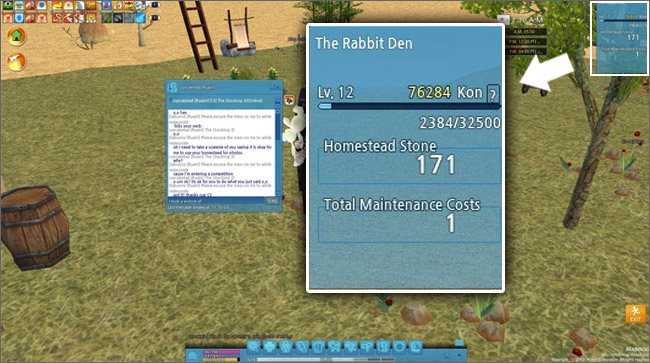
Top Right Corner Menu:
The name of your homestead is displayed at the top. Mine is called "The Rabbit Den." It makes sense if you think about it because my name is Dabunny! Below the name is your homestead level. To the right of the level is your total Kon. Below this is a bar much like the player experience bar, except it shows your current homestead level instead of your character's level. Fill it up and your homestead will level! Down a tiny bit and to the right is the current experience of your homestead and the total experience needed to reach the next level. Below the words "Homestead Stone" is a number. This number is how many homestead stones you have. As you can see, I have 171 stones left in this picture. Below the words "Total Maintenance Costs" is what the cost of maintenance for your homestead is. My cost is only 1 at this time.
The Build Menu:
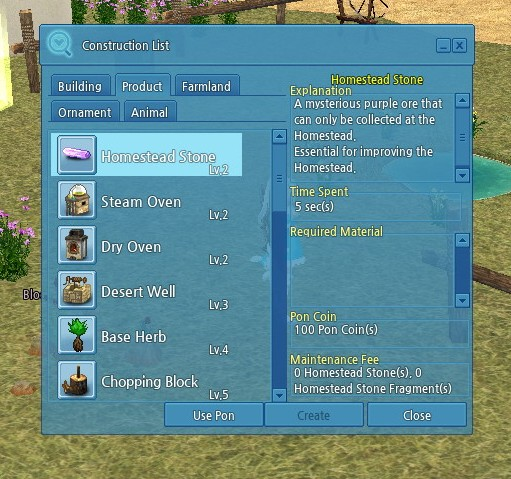
The build menu has multiple tabs to click and scroll through. Below the tabs are items you can build based on your homestead level. The higher your homestead level, the more you can build! On the top right side of the menu is an explanation of the item and any bonuses it gives in blue. Below the explanation is "Time Spent," which tells you how long it takes to build the item. Some build times can be shortened if you have other items on your homestead with bonus effects. Then there is the "Required Material" box. This shows what materials you need to make the item. If it is empty, you need Pon Coin(s) which can be purchased in the Cash Shop. All items can be made with Pon Coins or the required materials, except the house. Below this is the Maintenance Fee, which tells you what it will cost to keep the items on your homestead. The bottom three buttons allow you to use Pon to create the item, use materials to create the item, or close the menu.
Rotating and Relocating Items

First, click the edit button and then click the item you wish to change. Click the "Move" button from the window that pops up. Click a new location to move the item. You can rotate an item by clicking "Move" and then the "Page Up" key on the keyboard to rotate 90 degrees clockwise or the "Page Down" key on the keyboard to rotate it 90 degrees counter-clockwise. Luckily, there is a mini popup each time as a reminder.
Mining Homestead Stones

The first thing you should do on your homestead is mine the homestead stone with a pickaxe to gather resources.

You can mine the homestead stone 10 times successfully. You can get a lucky finish and get 1 bonus stone each lucky finish (2 total). Or you could get a huge lucky finish and get 19 bonus stones each huge lucky finish (20 total).

*Bunny's Note*
The homestead stone replenishes at 12:00 a.m. PST (7:00 a.m. GMT).
If you have a partner pet of 80 or higher disposition with a pickaxe equipped, your pet can mine homestead stones with you and you can get a base of 20 stones without any lucky finishes. The next step is to build your house! It will only be a tent/igloo at this point, but it will get much bigger later on. Find it under the Build Menu under the "Buildings" tab. The design of your home will change depending on the region you chose. Tents are the starting point for Connous and Uladh homesteads, while igloos are built in Physis homesteads.
*Bunny's Note*
You can only have 1 home on the homestead. The tab will be blank after you make the tent unless you delete your home. If you delete your home after you upgrade it, it will start as a tent again.
Ew, Brown
You can paint your home, fences, and several other objects on your homestead. Mixing a can of paint requires the Handicraft skill and several ingredients: 1 fish of any type, 1 bottle of water, 10 herbs of the same type, and the use of 5 mana points. The color of the herbs selected will determine color of the paint can. There are eight basic paints made with the eight herbs, including garbage herbs (black paint). It should be noted that Antidote herbs are not useful as paint ingredients.
Once you place your home, your homestead should level up!
CONGRATULATIONS! YOU ARE HOMESTEAD LEVEL TWO!! Wasn't that easy? Your homestead will now grow larger and you can build more stuff!
Getting Into Your Very Own Space
Now that you are level two, you get to start to personalize your homestead! Here is what you unlocked under each tab now that you are level two:
| Products | Price(pon coins) | Features |
| Homestead Stone (second one) | 100 | None |
| Steam Oven (for alchemy) | 30 |
|
| Dry Oven (for alchemy) | 30 |
|
| Products | Pon Coins (optional) | Homestead Stones |
| Field | 2 | 10 |
| Ornaments | Price (pon coins) |
| Cherry Blossom Tree | 20 |
| Cookie Tree | 15 |
| Star (Blue) | 10 |
| Star (Red) | 10 |
| Star (Yellow) | 10 |
| Small Star (Blue) | 10 |
| Small Star (Red) | 10 |
| Small Star (Yellow) | 10 |
| City Lamp (Red) | 10 |
| City Lamp (Orange) | 10 |
| City Lamp (Yellow) | 10 |
| City Lamp (Green) | 10 |
| City Lamp (Blue) | 10 |
| City Lamp (Navy Blue) | 10 |
| City Lamp (Purple) | 10 |
| Animal | Pon Coins (optional) | Features |
| Sheep | 30 |
|
You can have 5 of each type of animal, and each animal will produce ten production items. The animals reset at 12:00 a.m. PST (7:00 a.m. GMT).
The easiest (and cheapest) way to level your homestead at this point is to purchase a field and plant some crops! The field is found under the build menu's "Farmland" tab.


*Bunny's Tip For Level Two*
This is where one of your daily chores comes in! In Cobh, there is a man in blue between the fish seller and weapon shop. You should see a red female giant by him. This NPC is named Madoc. Every day, he has a request for you. If you complete it, you get two homestead stones as a reward! The quest is always to find 5 large nails. If you hit the sign in Cobh that is next to the personal shop area that tells you that you can earn 10,000,000 gold in this shop area, it sometimes drops two items at once. It also seems to have a higher drop rate than signs in other towns. Talk to Madoc again with the nails in your inventory, and complete the quest. He will take the nails and you get your homestead stones! They automatically move to your homestead, so you don't have to do anything messy to add them. Hey would you look at that? The field costs two homestead stones! So for just a tiny bit of running to Cobh, some stamina to hit the sign, and a few button pushes, you get a free field pretty much. Pretty nifty if you ask me!


At level two, you can only plant strawberry seeds. You can get them from the goblins in Ciar Dungeon in Tir Chornaill or Barri Dungeon in Bangor on normal difficulty. Goblins also drop tomato seeds for level three, so save those. If you don't want to go fight for your seeds, you can