This FAQ will answer questions you may have about Mabinogi. Please select a FAQ Subject Category and then click on the question to see the answer.
Select a category
-
How do I change the email address that my account is associated with?
To change your account email address:
- Log in to the Mabinogi website with your Nexon Passport ID or registered email address and password.
- Click on "Manage Account" at the top of the page. On the Account Settings page, click “Change” next to “Email Address.”
- If you have enabled your secondary security, a pop-up box will appear. Verify your identity with your secondary password and click “Confirm.”
- Type your new email address in the field, and then click “ok.”
- A pop-up box will appear. A verification email was sent to your new email address. Click the link in that email to complete the email change process.
- Until you click the link in the verification email, your email change has not been completed. This is shown in your Account Settings page, as the new email address is marked as “pending verification”.
- Once you click the link in the verification email, a pop-up box will appear.
Your new email address will now be in effect!
-
Why am I not receiving my verification email?
There are a few possible reasons why you are not receiving your verification email:
Problem: Your email program has misidentified the verification email as spam.
Solution: Check your email spam filter for the verifification email.
Problem: Your email inbox is full.
Solution: Try deleting some of your emails, and empty the Trash folder to free up memory.
Problem: You misspelled your email address, or entered the wrong email information.
Solution: Re-apply for the account verification by correctin the spelling of your email address or by using the correct email address for the account.
-
I forgot the answer to my security question. Can I retrieve it?
Our Secondary Security, which includes two security questions and “Verify with Facebook,” was implemented to ensure that any changes made to your personal account information will not be processed unless this information is verified.
When you set up your Security Questions, take care to provide yourself with hints. If you forget your answer to one of the questions, or would like to change it, you will be prompted to provide the answer to the other question. Additionally, “Verify with Facebook” allows you to verify your identity simply by providing your Facebook account credentials.
-
Where can I leave a comment?
Our forum is an excellent place to start! You can find it here.
-
How do I take screenshots?
Press the Print Screen button (PrtSc) on your keyboard while in game to take a screenshot. It will appear in the My Documents/Mabinogi/Screenshots folder. For additional control of camera angles with in-game screenshots, you can also utilize the "Screen Shot" mode from the Main Menu in-game.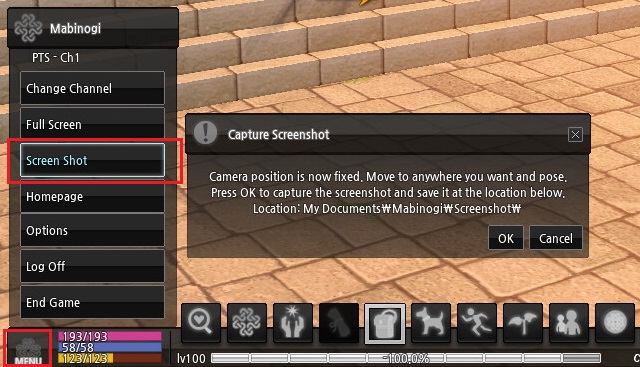
-
I tried to login and I couldn't. Is the server down?
Mabinogi's servers will come down for server maintenances and game updates. After the maintenance ends, you should be able to login and start playing again. Also, there may be unforeseen circumstances where the game servers may be inactive. We will notify you should this happen.
-
What if I don't have a Nexon account? Are those free?
Yes. Just sign-up with the "Sign Up" button in the top-right corner of this page. After that, you're good to go!
-
Will my current Nexon account work with Mabinogi?
Yes. Just enter your username and password to login, create a character, and start playing. Your Nexon passport is a universal login to all of our games.
-
Is there a subscription fee?
There are no subscription fees for Mabinogi. It is free to play and download. While there are items and services for sale, these are entirely optional. There are a wide range of cosmetic and convenience products you can purchase, should you want to enhance your playing experience.
-
Do I need a fast internet connection?
We recommend a DSL/Broadband connection, but 56k modems are fine as well.